1. Basics of Computer Network
- What is LAN/WAN/MAN ?
Ans: LAN is
Local Area Network is a group of computers and other network devices within a
building. Connection speed of LAN is 10/100/1000 Mbps. MAN is Metropolitan Area
Network MAN ((Metropolitan Area Network) is a larger network of computers and
other network devices which are connected together usually spans several buildings
or large geographical area e.g. small town. MAN connection speeds can be 10Mbps
or 100Mbps. WAN (Wide Area Network) is a group of
computers and other network devices which are connected together which is not
restricted to a geographical location. Example of WAN is Internet. WAN
connection speeds can be 512 kbps to 10Mbps.
- What is networking ?
Ans:
Interconnection of two or more systems for sharing the data and resources.
- Peer to Peer & Client server ?
Ans: Client
server and peer to peer are two network architectures. In the client server
architecture, tasks or workloads are distributed across servers, and services
are requested by clients. Usually, clients and servers communicate through a
computer network. In peer to peer architecture, tasks or workloads are distributed
between peers and these peers are said to form a peer to peer network. Peers
have the same potential and privileges.
- Do you make peer to peer network or server client network?
Ans: Both
depending upon the requirement
2. Working with E-mail Clients
- How to configure Microsoft outlook express?
Ans: Open
outlook express. Click on Tools ->
Accounts -> Mail tab. Click
on Add and select Mail.. Enter the display name and click
Next. Enter the E-mail address and click Next. Enter the E-mail server names
e.g. POP3 and SMTP and click Next. Enter the Logon information and click Next.
Click Finish. Then provide the port no. POP3 and SMTP and SMTP authentication
(if any) in Properties.
- Have you configured Microsoft outlook? How ?
Ans: Yes, if it
is the first time you are opening MS outlook then the wizard will come.
Otherwise click on Tools -> Account
Settings -> select New. Select Microsoft Exchange, POP3, IMAP or HTTP. Select Manually configure server settings then select Internet E-mail. Then provide all the user information, server
information and Logon information. Then provide the port no. POP3 and SMTP and
SMTP authentication (if any) in More
settings.
- What is POP3 & SMTP?
Ans: POP3 stands
for Post Office Protocol Version 3 and default port is 110. This protocol is
used to receive e- mails from mail server to client. SMTP stands for Simple Mail
Transfer Protocol and operates on port no. 25. This protocol is used to
transfer the mails from client to server and one mail server to another mail
server.
- Port no. for SMTP & POP3.
Ans: Default
port of SMTP and POP3 are 25 and 110.
- What is mail server?
Ans: Mail server
is a host which receives and stores all the mails of users and forwards the
mail to outside domain. It is also known as a mail transfer agent or MTA, a mail transport agent, is an application that receives incoming
e-mail from local users and remote senders and forwards outgoing e-mail for
delivery. A computer dedicated to running such applications is also called a
mail server. Microsoft Exchange, qmail, and sendmail are among the more common
mail server programs.
- Do you work on email backup?
Ans: Yes. By
copying the PST file or by using import/export wizard
3 OSI Model
- Tell me about O.S.I. layers?
OSI stands for Open
Systems Interconnection developed by ISO. It defines how networks work. It has
7 layers starting from bottom layer is physical, data link, network, transport,
session, presentation and application.
- Which layer is provided for email for sending and receiving
through the network
Ans: Application
layer
- What is data link layer & physical layer
Ans: Physical
layer is the bottom most layer of OSI model and basically responsible for cable
characteristics, link flow and encoding. The data link Layer is the
second layer of the OSI model. The responsibility of data link layer is
framing, MAC addressing, flow control and error control.
4. Type of OSI layer
Ans: Different
types of OSI layers are: physical, data link, network, transport, session,
presentation and application.
- Which layer is used to transfer the file and data
Ans: Application
layer
4 Transmission Media
- Colour code – straight & Cross cable ?
Ans: Color code
of straight cable: White of Orange, Orange, White of Green, Blue, White of
Blue, Green, White of Brown and Brown. Color code of cross cable: White of
Green, Green, White of Orange, Blue, White of Blue, Orange, White of Brown and
Brown.
- What is crimping?
Ans: It is a
process of connecting all pairs of twisted pair cables to RJ45 connector as per
the color coding standard.
- Which cable is used to connect PC to PC?
Ans: Cross cable
- Why we cannot connect two PC using a straight cable?
Ans: As internal
wiring of both LAN cards are same so we need to connect a cross cable so that
transmit pair of one LAN card can connect to receive pair of another LAN card and
vice versa.
- Cross and Straight cable is used for?
Ans: Cross cable
is used for connecting similar devices like PC to PC, Switch to Switch whereas
straight cable is used to connect dissimilar devices such as PC to switch,
- How to Crimp cables?
Ans: First
remove 1.5” jacket of UTP cable using cable stripper or crimping tool. Arrange
the wire pairs in a sequence as per the color code e.g. 568B standard. Straighten
all the wires properly. Cut the length of all wires as per the length of RJ45
connector. Insert all wires inside the RJ45 connector and apply force till all
wires reach to the connector end. Insert the connector in the crimping tool and
press it tightly till it crimps properly.
7.
What is RJ – 45?
Ans: It is a
connector having 8 pins used for computer network.
- Types of Network cable ?
Ans: Coaxial, Twisted
Pair and Fiber Optic.
- What is use of Pin no in RJ 45 in the network ?
Ans: The pins on
the RJ45 connector are assigned in pairs, and every pair carries one
differential signal.
5 Networking Devices
- Difference between Hub & Switch & Router?
Ans: Hub is a
physical layer device. It receives frame from one port and broadcasts on all
the ports. Switch is a data link layer device. It receives frame from one port
and sends the frame to the particular port based on the MAC address. Router is
a layer-3 device. It is used to connect two different networks e.g. LAN and
WAN. It acts as a gateway and does routing.
- Where to connect Router and Switch?
Ans: Router is
located at gateways, the places where two or more networks connect such as LAN
and WAN. Switch is connected within the building to connect PCs in a LAN.
3.
What is the use of router?
Ans: A router is basically
used to route the packets from source to destination.
- What is Firewall & Explain it?
Ans: Firewall
can be a software or hardware device which acts as a gateway. Most firewalls
operate at layer-7 of OSI model. It basically protects the private network from
unauthorized access.
- What is NIC Function?
Ans: NIC stands
for Network Interface Card which is installed on a PCI/PCIe slot of a system.
It allows a system to connect to a network. It operates at layer-2 of OSI
model.
- What are network Components?
Ans: LAN Card, switch,
hub and router,
7.
How to install LAN card ?
Ans: LAN card is installed
on a PCI/PCIe slot of a system. Remove the case cover. Place the LAN card on
PCI/PCIe slot. Connect the screw to hold the LAN card and attach to the
cabinet.
- Switch speed?
Ans: 100 and
1000 Mbps.
- Layer 1 & layer 2 devices ?
Ans: Layer 1
devices are modem, hub and repeater. Layer-2 devices are LAN card and Switch.
- What are the types of switches you know?
Ans: Manageable
and Non manageable.
- You have a two machine, that machine you want on networking
what material you required?
Ans: LAN cards
and a cross over cable
6. Topologies
- Different types of topology & use’s?
Ans: Star, Bus,
Ring, Mesh, and Tree and Hybrid. Bus topology is used in Ethernet 10Base2 and
10Base5 network. Ring topology is used in FDDI and Token ring network. Star
topology is used in UTP Ethernet. Tree and hybrid topologies are used in bigger
networks. Mesh topology is used in WAN.
- What is the use of bus topology?
Ans: A bus topology is a network architecture
in which a set of clients are connected via a shared communications
line/cables, called a bus. There are several common instances of the bus
architecture, e.g. motherboard of most computers.
- Difference between star & ring topologies ?
Ans: In star
topology all the devices are connected to a centralized device if the
centralized device is down then the whole network gets down whereas in case of
ring topology each device is connected to the next device to form a ring. If
one device fails then the whole network fails.
7. Local Area Networks Basics
- How to connect two PCs in a Network ?
Ans: Connect the
two computers by using a cross over cable.
- How to configure the LAN ?
Ans: 1. Connect
the patch cord to the LAN card of the PC. 2. Right click My Network Places and
select Properties. 3. Right click Local Area Connection and click Properties.
4. Select Internet Protocol (TCP/IP) and click Properties. 5. Provide the IP
address information. 6. Click OK.
8. IP Addressing
- What is I.P. address ? What is MAC address ?
Ans: IPv4
Address is a 32 bit address whereas MAC address is a 48 bit address. IP address
is used in layer – 3 addressing whereas MAC address is used in layer-2
addressing.
- What is subnet mask for class C ?
Ans: Default
subnet mask is 255.255.255.0.
- How many IP Addresses , a network card can hold?
Ans: Unlimited.
- If a network card having more than two IP addresses which
command is used to display the configuration ?
Ans:
ipconfig/all.
- What is IP address and its classes ?
Ans: Different
IP address classes are: Class A, B, C, D and E. Class A, B and C are used in
organizations for host addressing. Class D is used for multicasting and Class E
is reserved for experiment purpose.
- What is IP ?
Ans: IP stands
for Internet Protocol is a routed protocol.
- What is subnet Mask & Host ID ?
Ans: An IP
address has two components, the network ID and the host ID. A subnet mask
defines how many bits are used for network ID and how many bits are used for
host ID.
- Class address & default subnet mask ?
Ans: Class A, 1
– 126 and default subnet mask is 255.0.0.0
Class B, 128 –
191 and default subnet mask is 255.255.0.0
Class C, 192 –
223 and default subnet mask is 255.255.255.0.
- How to convert Decimal to binary?
Ans: 1. Divide
the decimal number by 2 with remainder. 2. Continue dividing the quotient by 2
and write the remainder to the right of each dividend. 3. Write the binary
number by starting with the bottom remainder sequence upwards to the top.
- What is 127.0.0.1 ?
Ans: 127.0.0.1
is the Loopback address. You can test the TCP/IP connection stack on your own
computer by issuing the ping command with the "Loopback address" of
your very own computer.
- IP address is of how many bits?
Ans: 32 bit.
- How to assign IP address?
Ans: 1. Open
Network and Sharing Center. Right click Local Area Connection and select
Properties. Select Internet Protocol Version 4 (TCP/IPv4) and click on
Properties. Enter the IP address information and click OK.
- How do we using IP addresses automatically to the computers in
a workgroup?
Ans: Select
Obtain an IP address automatically in Internet Protocol Version 4 (TCP/IPv4)
Properties dialog box and DHCP server should be present in the network.
9. TCP/IP
- What is protocol ?
Ans: A set of
rules and regulations followed by senders and receivers participated in a data
communication.
- What is default port number of Telnet ?
Ans: 23
- What is the use of TCP/IP?
Ans: TCP/IP is a
universal communications protocol that supports the communications system of
the Internet, as well as many other internetwork environments such as UNIX
environments.
- What is difference between connection oriented &
connectionless oriented protocol ?
Ans: In
connection oriented protocol a physical connection is established between
sender and receiver before actual data transmission whereas in case of
connectionless oriented protocol no such connection is established before
actual data transmission sender only forward to the next hop towards the
destination.
- What is TCP/IP ?
Ans: Transmission
Control Protocol/Internet Protocol is a communication protocol suite used for
Internet. TCP works on layer- 4 whereas IP operates on layer – 3.
- What is the full form of UDP ?
Ans: User
Datagram Protocol.
- How many types of protocol do you know ?
Ans: HTTP, FTP,
SMTP, POP, TCP, UDP, IP and IPX.
- What are the different layers of TCP/IP ?
Ans:
Application, Transport, Network, Data Link and Physical.
- Networking protocols IP and IPX ?
Ans; IP is used
to route communications through an internetwork. Routing is based on the
destination IP address. IPX is used to route communications through a NetWare
internetwork. IPX provides connectionless transport services.
10. Ethernet Advanced
- Tell me the requirement to connect 10 PC’s in network?
Ans: LAN cards,
Switch, CAT6 UTP cables and RJ45 connectors,
- How to connect to a PC on Network ?
Ans: Click the
Start menu and choose Network. You may see icons for all your connected PCs. To
connect to a PC, double-click its name you’ll be able to see files on your
Windows XP PCs.
- How to connect 2 PC to build a network ?
Ans: By using a
cross cable.
- Can you assemble 10 P.C.’s and connect them in one network ?
How?
Ans: Yes, first
assemble all 10 PCs. Then insert the LAN card in the PCs. Place the switch at a
central location. Then prepare the straight cables as per the distance from
switch to PC. Connect all the cables from switch to PCs. Power on the switch
and all the PCs.
11. Installing the Network
- What is difference between crimping & punching ?
Ans: In Etherent, crimping means
connecting the cable to RJ45 connector whereas punching means terminating the
cable at I/O or patch panel end. A punchdown tool is used for wall jacks that
RJ45 will plug into. A crimper actually crimps the RJ45 onto the cable whether
it is cat5 or cat6 cable.
- Network Form – How to make networks, handle etc.?
Plan for how
many PCs or devices will be part of the network based on that procure the
switch. Plan for the speed of network based on that procure the cable and LAN
cards. Plan for types of cabling: traditional or structured. Place the switch
at a central place from where cables can be pulled to all the workstations
without much wastage. Make numbering of all the cabling both at workstation as
well as rack end. Crimp both the ends of cabling. Connect all the RJ45
connectors to the switch ports. Connect RJ45 connector at the other end to the
LAN card of PC e.g. cable coming from port 1 of switch should be connected to
PC1. Power on the switch and all the PCs. Check the LED status. If the LED
against all ports is glowing means your network setup is proper.
- Diff. between RJ 45 & RJ 11 ?
Ans: RJ45 has 8
pins whereas RJ11 has 4 pins. RJ45 is used in LAN connection whereas RJ11 is
used in telephone connection.
- If there is already network in our office, if we want to take a
new PC & LAN card & we have to do the network on same network what
will you do ?
Ans: First,
install the LAN card in the PC. Connect the patch cord coming from the wall.
Then check the IP address settings in another PC. Assign the IP address to the
new PC in the same range. Ping to gateway address if it is successful means
this new PC is in the same network.
12 Wireless Networking
- Difference between WIFI and Wireless Internet ?
Ans: Wireless Internet is just one of the services that WiFi optionally supports. WiFi
is a wireless communication standard used between
computer devices to share files and resources.
13 Connecting to Internet
- What are the ways to share internet?
Ans: ICS, NAT, Proxy,
Router, Firewall.
- What is VPN?
Ans: A Virtual
Private Network (VPN) creates a secure network connection over a public network
such as the Internet or a private network owned by a service provider. Large
corporations, educational institutions, and government agencies use VPN
technology to enable remote users to securely connect to a private network.
- Can you connect two computers to the internet on the single
line?
Ans: Yes.
- How to connect to Internet?
Ans: Using
Broadband, ISDN, Leased line, dial up, data card, Wimax,
- What is leased line?
Ans: It is a
dedicated connection from service provider to customer premises. It is a
symmetric line to connect geographically distant offices.
- Which are the latest internet connection available through MTNL?
Ans: Broadband/ADSL.
- How to configure internet connection?
Ans: Click Start, click Control Panel, double-click Network Connections, and then click Create a new connection in the left pane.
Click Set up my connection manually, click Next, click Connect using
a Dial Up modem, and then click Next.
Type a descriptive name for the Internet
service provider (ISP) that you are using in this connection, and then click Next.
Type the phone number that was provided to
you by your ISP. Note that you may need to check with your ISP about long
distance or access charges. Click Next.
Choose whether you want this connection to
be shared by all users (Anyone's use)
of this computer, or only for yourself (My
use only).
In the next screen, type the logon
information that was provided by your ISP to access their service.
Click Next, and then click Finish
to end the setup process.
14 Troubleshooting Network Problems
- How will trouble shoot if the connection of LAN is not present?
Ans: Open Network Diagnostics by right-clicking the network icon in the
notification area, and then clicking Diagnose and repair. Make sure that all cables are properly connected. If
you're trying to connect to another computer, make sure that computer is on and
that you have enabled file and printer sharing on your network. If the problem
began after you installed new software, check your connection settings to see
if they have been changed.
- If there are two Network segment connected using switch can you
ping to other PC ?
Ans: No.
- Why ping command is used?
Ans: Ping
command is used to verify that a device can communicate with
another on a network.
- How we can check whether the PC is in Network ?
Ans: By pinging
to that PC.
- In the Network two machines are connected, IP address of one
machine is 192.168.0.1 & another is 192.168.1.0 you can access the
both machine.
Ans: No
- What is mean by network administrator?
Ans: A network
administrator is a professional who manages an organization's network. He must
possess a high level of technological knowledge to keep networks operational
and monitor functions and operations within the network.
- What is Host Network?
Ans: A network host is a computer connected
to a computer network. A network host may offer information resources,
services, and applications to users or other nodes on the network.
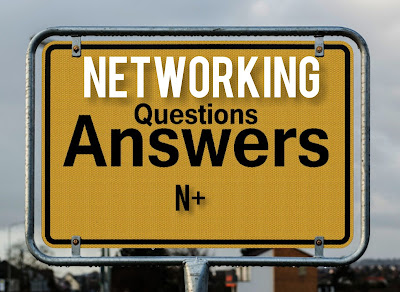












No comments:
Post a Comment